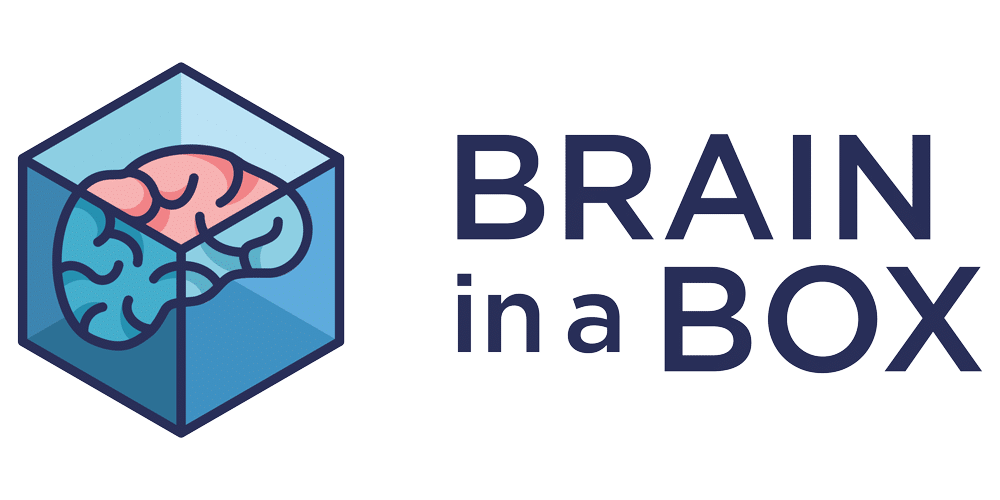SPEAK WITH AN EXPERT
At the core of every business are the systems that make it work, and, from the Brain in a Box perspective, at the core of these systems are process maps. The process maps contain a wealth of information to guide the team, and they are supported by ‘Props’ – the check lists, forms, templates, videos, registers, etc that make it all work.
There is a reason why we start with a process map instead of lots of words and it’s important to understand this. It all comes back to who will be using the systems in your business. Whilst some functions of your business will be performed by software, most processes will likely be performed or initiated by people, just like you and me. And every one of us is different…
Each of us has a preferred learning style, typically labelled as:
If we focus exclusively on any one of these learning styles, we are potentially creating a hurdle for the other 75% of the population.
Illustrating that with an example, a few weeks ago we were working with a client and discussing steps in one of their core processes. The client, a strong auditory learner, was looking intently at the floor and listening – that’s right, not looking at the flowchart on the screen right in front of them, but listening to the question and ignoring the screen/visual. Accordingly, our systems need to apply more than one learning style if we want the team to follow our systems.
So when we consider what is business process mapping, we’re going to focus on the people who will rely on the process maps to do their jobs.
As a starting point, we will always start with the common denominator, which for most instructional media, is Visual. For example, we all drive a car. Driving a car means we rely very heavily on visual cues – the road markings, the signs, the turning, stopping indications from other drivers, the flashing lights, the traffic lights and a multitude of other media. Of course we also rely on the audio cues we hear, including vehicle sounds, sirens and anything out of the ordinary. But we’ll always use visuals as the foundation.
Before we start, we need to understand exactly what we are mapping and agree who ‘earns’ their place at the table. No one should be there other than those actually involved in mapping the process, as this will potentially inhibit the input of those involved. We also need to be very clear on the process we will actually be mapping – where it starts, where it finishes, the general flow, the tools or software we use in performing this process and an understanding of any authority or approvals required within the process.
It’s always a good idea to walk through the process together to confirm that we are looking at one process rather than looking at a string of processes. Think of a process as a series of steps or tasks that you
would start and complete in one session. Yes, some processes will require multiple stages, but we would always recommend chunking compound processes into separate, more manageable processes rather than creating the process map version of War and Peace.
So, knowing the start and expected end point of a process, it is now time to look at the risks and benefits related to this process. Why? Because this is where business risk is managed – right here inside each process. Likewise, this is where the benefits we expect from systems are achieved – right here inside each process.
For clarity, it’s worth noting that the only reason your business and every other business in the world will ever be successful is because it can manage the risk more effectively than your competition and can achieve the expected benefits more effectively than your competition, in the eyes of your clients and prospects. There is no other basis for commercial success in business. So when you ask, “What is business process mapping?” the best answer is that it is how we make sure that we manage the risks and achieve the benefits in our business.
We list the risks: “What could go wrong?” “What has gone wrong in the past?”
We list the benefits, including: brand & image, audit trail, compliance with (named) external standard, potential to increase conversion or referrals, and such like.
Now we are ready to start mapping. We use a limited set of standard ISO process mapping figures for simplicity.
and achieve the benefits in our business.
We list the risks: “What could go wrong?” “What has gone wrong in the past?”
We list the benefits, including: brand & image, audit trail, compliance with (named) external standard, potential to increase conversion or referrals, and such like.
Now we are ready to start mapping. We use a limited set of standard ISO process mapping figures for simplicity.
While the process may start off as a ‘straight-line’ series of steps, there are almost always questions or conditions that need to be managed along the way. These cover the ‘What if?’ and ‘… but sometimes…’ options. Leave these options out at your peril, so that your process map will guide users through the real world process rather than presenting them with something that looks reasonable but will never actually work if you follow it.
Here’s an example from a window blind and awnings installer.
Adding or changing the steps in the process will never be about ‘complicating things’ but rather about building integrity in the process. Looking at the process above, the words ‘check operation’ in the second step demand further attention. What happens if there is a fault in the operation? Can I rectify this fault on-site, or will I need to return to the workshop? If we have to return to the workshop to repair the fault, how will we track this to make sure we expedite reinstallation? What if the fault is not in the installation but in the product itself?
The real-world process might now look more like this:
It’d be fantastic to have a very simple flowchart, but it would be even better to have one that manages the real-world events.
Once you’ve mapped the general process you’ll need to add in the props – the checklists, forms, templates, videos, registers, etc. that make everything work smoothly. The example above uses an Installation Report to capture key information related to the task. Users are also expected to capture photos on site directly into Google Drive using their mobile phone. You might consider adding video to show them how to do this.
Remember that the process is mapped by people who are usually involved in the process. Their involvement will lead to a sense of ownership and personal accountability. Again, if we now ask, “What is business process mapping?” an even better answer is that it is how we capture the expertise of our team to make sure that we manage the risks and achieve the benefits in our business
Once the process has been mapped it’s important to review it and ‘test’ the outcome.
Finalise the process so that you can answer yes to each of these questions. List any props that require attention and assign the task to those responsible.
Before you publish the flowchart to your intranet or directly to your team, consider the review cycle for this process. Depending upon the complexity and the inherent risk in the process, determine either the time (which may be different for the first review) or the number of times this process should run before the next review. Every process in every business will change at some stage, triggered by new people, new ideas or practices, new tools of technology, new methods, new regulations, standards or legislation, or new materials.
As long as your business is operating, you will need to review your processes and keep them up to date.
To learn more about the Brain in a Box approach to systems, click on 11 Steps to Better Systems to the right of this blog. To contact us to discuss how we might help your business, Contact Us and we’ll schedule a no obligation web meeting so you can answer every question you have.