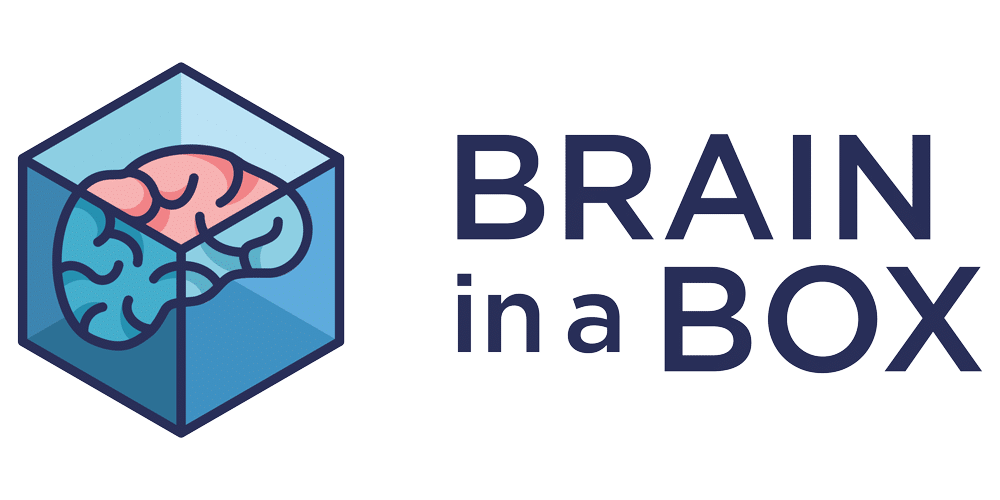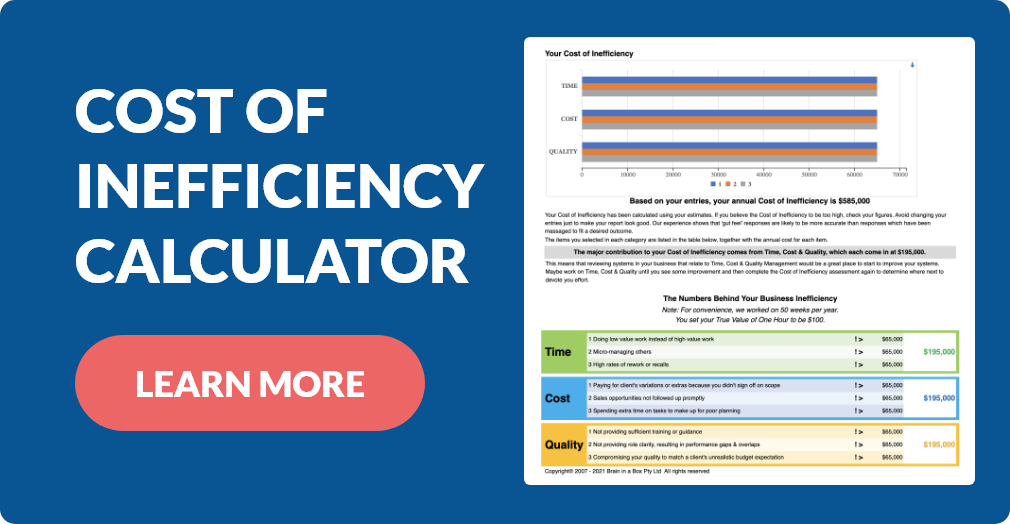As a business owner, how many times have you been frustrated with the time it takes a team member to complete a task or forgetting a critically important step in the process, like billing a client for time?
Usually, this is based on an assumption that because it is important to you, or because you know it, everyone else will know it. Sadly experience tells us this isn’t the case. It is critical to have clear and concise systems and processes in place to ensure that tasks are completed efficiently and effectively. Part of creating concise systems and processes is including important information, and in the following examples includes the expected time it should take to complete a task, the need for PPE or the need to bill clients for time worked. Remember, just because it is obvious to you, does not mean it is obvious to your team.
Brain in a Box suggests using straightforward visual signals in clients’ systems and procedures, which can convey a substantial amount of information at a glance.
Suppose we consider the case of cleaning a cement mixer in a company that manufactures moulded cement products. A new employee named Bill was assigned the duty of cleaning the cement mixer without any clear instruction. He worked tirelessly all morning, using a hammer and a cold chisel to scrub every crevice, thinking that this was the expected level of effort. Nonetheless, when his supervisor approached him at lunchtime, she discovered that Bill had devoted an excessive amount of time to the task.