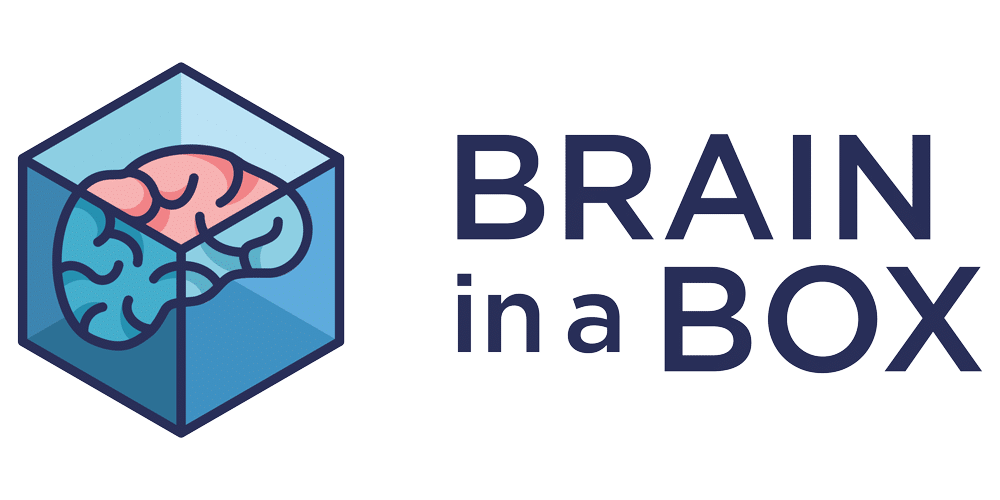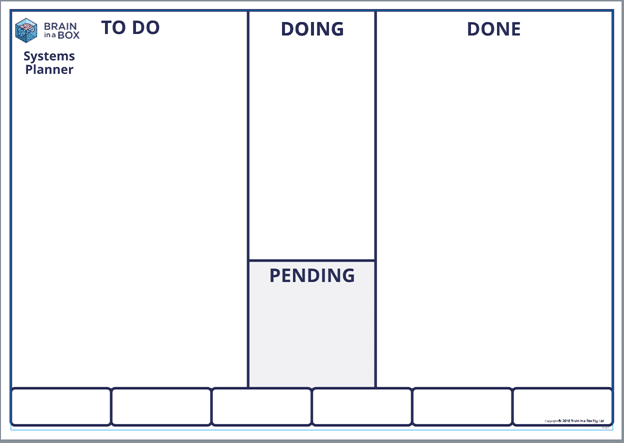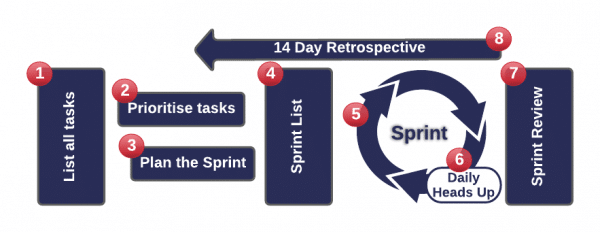What a week that was!
You’ve just completed the Systems Intensive and you have a huge list of Props waiting for your attention. Now the big question is where should you start? What should you attack first? What’s the highest priority? Which of these tasks will give you the greatest return?
The easiest way to plan your work is to see all the tasks listed in one place. Doing this will make it easy to apply some order to them. The way we recommend that you do that is to put them onto your Systems Planner.
STARTING POINT: You have a list of tasks that need to be completed ASAP. If you’ve recently completed a Systems Intensive with Brain in a Box, these will be listed in your Props Register.
END POINT: All the tasks you need to complete have been listed in the TO DO column on your Systems Planner
The Systems Planner can be downloaded here.