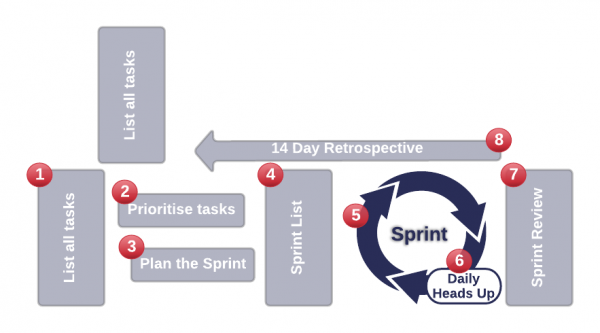SI-3 The Sprint must go on!
The two key words for the two weeks that make up the Sprint are , simply, “DO IT!”
Make sure you’re doing the right thing, but DO IT.
STARTING POINT: All the tasks in each team member’s Sprint List are now in the DOING column on the Systems Planner.
END POINT: All you Sprint List tasks have been completed and are ready to be reviewed. They’ve been moved across to the DONE column on the Systems Planner.
NEED TO GO BACK A STEP: SI-2 And we’re off! Sprint away!
Slap it down … then refine.
It’s easy to fall into the trap of creating a document, form or suchlike by creating the content and trying to finalise the presentation as you go. Inevitably, you then discover additional content, the layout is all wrong, or it would have been better if you’d considered such and such … and so on.
To avoid this, capture all the content you need for your task, consider the best way to present it, draft it, and THEN, once you (and maybe a colleague) believe it meets the requirements, … THEN, start refining the layout and presentation. THEN take care of the mechanics (security, storage, access, etc). And finally, don’t forget the training. Everyone needs to know the why, how, where, when, etc.
Leverage everything
Picking the first task on your list and bulldozing your way through it may work, but it’s probably not the smartest way to go about it. You’ll most likely spend more effort than you should, and achieve a less than optimal outcome.
Instead, look to leverage whatever you can to achieve a better outcome and spend less time and effort. If something can leverage your time or effort, use it. If someone else can help, ask them for help – most people will happily assist if you explain your goal and honestly value their input.
Where to look for leverage:
- earlier versions of what you’re working on
- other people’s expertise and experience;
- existing templates;
- similar documents (so you can copy content, layout or presentation style); or
- maybe a little online research.
Understand your User
Every checklist, workflow, template, form etc that you create or update during the sprint will be used by a fellow team member, a client or someone else. So keep your focus on the user. Think about:
- How they will access your (form, checklist, etc)
- How will they use or complete it? In the field, at a desk, on a phone, etc? DO you need to capture a signature, image or uploaded file?
- How will they submit or file it once completed?
- Will they need to review or edit it once submitted or filed?
- Are there any security concerns?
- Is a workflow or 2nd person authorisation required?
- etc.
Updating an existing form, document, etc?
Over the years, I’ve seen some pretty ugly props – checklists, how-to videos, forms, email or document templates, etc. I cannot imagine that these props did anything to enhance the client’s brand or enhance business efficiency. For example:
Forms that look good but are confusing to complete.
- Templates that still have the old company logo or out-of-date names, addresses or departments.
- Videos based on the wrong version of the software being explained.
- Invoices with wrong account payment details.
It’s a long list, so follow the steps in the workflow above.
Say one of your tasks is to complete a checklist. Ideally, the checklist would use exactly the same branding and layout as all your other checklists. So before you commit to creating this checklist, you might need to create or update the checklist template to match your company Style Guide.
Don’t have a company Style Guide? You may need to create the Style Guide…
Is the style and layout important? Certainly, if all your checklists, forms and document templates share a standard layout, with the same fonts, copyright notice and logos, they will generally look more professional. More importantly, they will be easier to use because everyone will be familiar with them. Even for first-time users, this familiarity will almost certainly lead to faster comprehension and lower error rates.
So, if you don’t already have some standards or guidelines in place, why not schedule a short session with your team so that you can explain your Style Guide or at least set some basic standards. Short, sharp and to the point, noting file locations for logos, colour charts, etc.
Update the Systems Planner as you go
That’s right. Each task completed means you get to move the sticky note from DOING to DONE. Do it as soon as you complete each task, and feel the motivation. I have video of clients performing a little jig as they do it. And if you’re walking past someone’s System Planner, be sure to comment positively on their progress.
The Daily Heads Up
The Daily Heads Up is a short stand-up meeting where each Sprint team member shares their progress. To maintain focus, follow these guidelines:
-
- Keep the Heads Up time to a maximum of 15 minutes.
- Stick to the three questions in three minutes for each person.
- What have I completed yesterday (since the last Heads Up)?
- What have I planned to complete today?
- Are there any issues or impediments?
- Don’t fall into the temptation to discuss progress or problems. That should happen outside the Heads Up meeting.
- If you are the SCRUM Master (the person in charge), you should be looking for:
- Opportunities to assist your team in completing their tasks.
- Ways to assist if any issues or impediments are identified.
- Feedback that you might use at the end of the sprint (in the Sprint Review) to improve your team’s ability to estimate effort and plan for their sprint, and to maintain focus as they complete their tasks.
DO NOT interrupt their effort during the sprint unless you are asked.
Confirm that your team is updating their Systems Planner as they go, and always present positive feedback. Save any teaching or guidance for the Sprint Review meeting and leave your team to focus on the sprint. Aim to complete the Heads Up meeting at the same time each day.
You’ll notice that your team gets better at managing the sprint with each new sprint.
Why fuss about standards?
Good question. I’m going to hand it over to two tried and tested sayings and let them fight it out.
Good is better than best Vs Begin as you wish to proceed
Essentially, the answer depends where your business is at the moment. If you have nothing or close to nothing in place by way of standards right now, I’d say you should apply one of the Brain in a Box mantras, Slap it down, then refine!
In other words, make sure you have something to make your business work now. You can always smarten it up later when your priorities are different. On the other hand, if you are quite established, you should definitely be enforcing your standards.
In the next blog in this series, you’ll see how to conduct the Sprint Review. The review provides a critical opportunity to capture the learning – how the sprint went, what worked well, and what we should be able to do better.
Here’s the quickest way there.
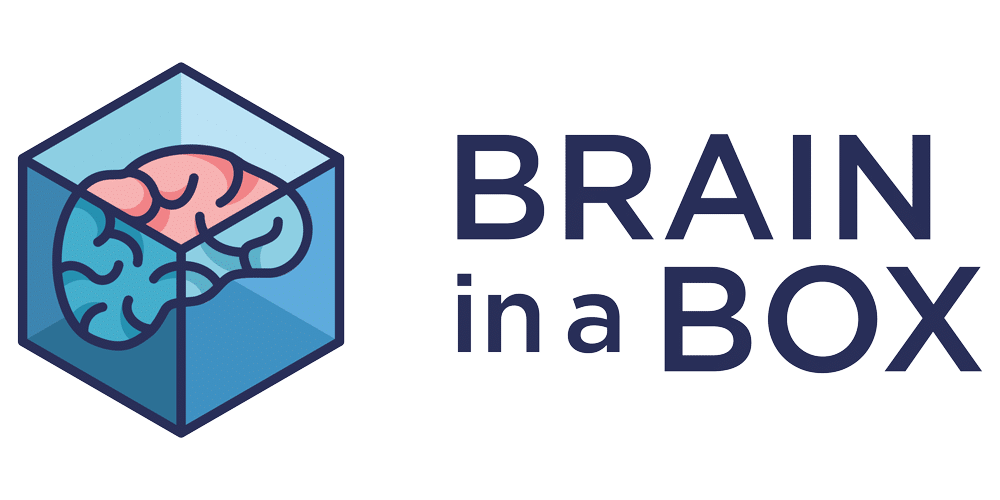
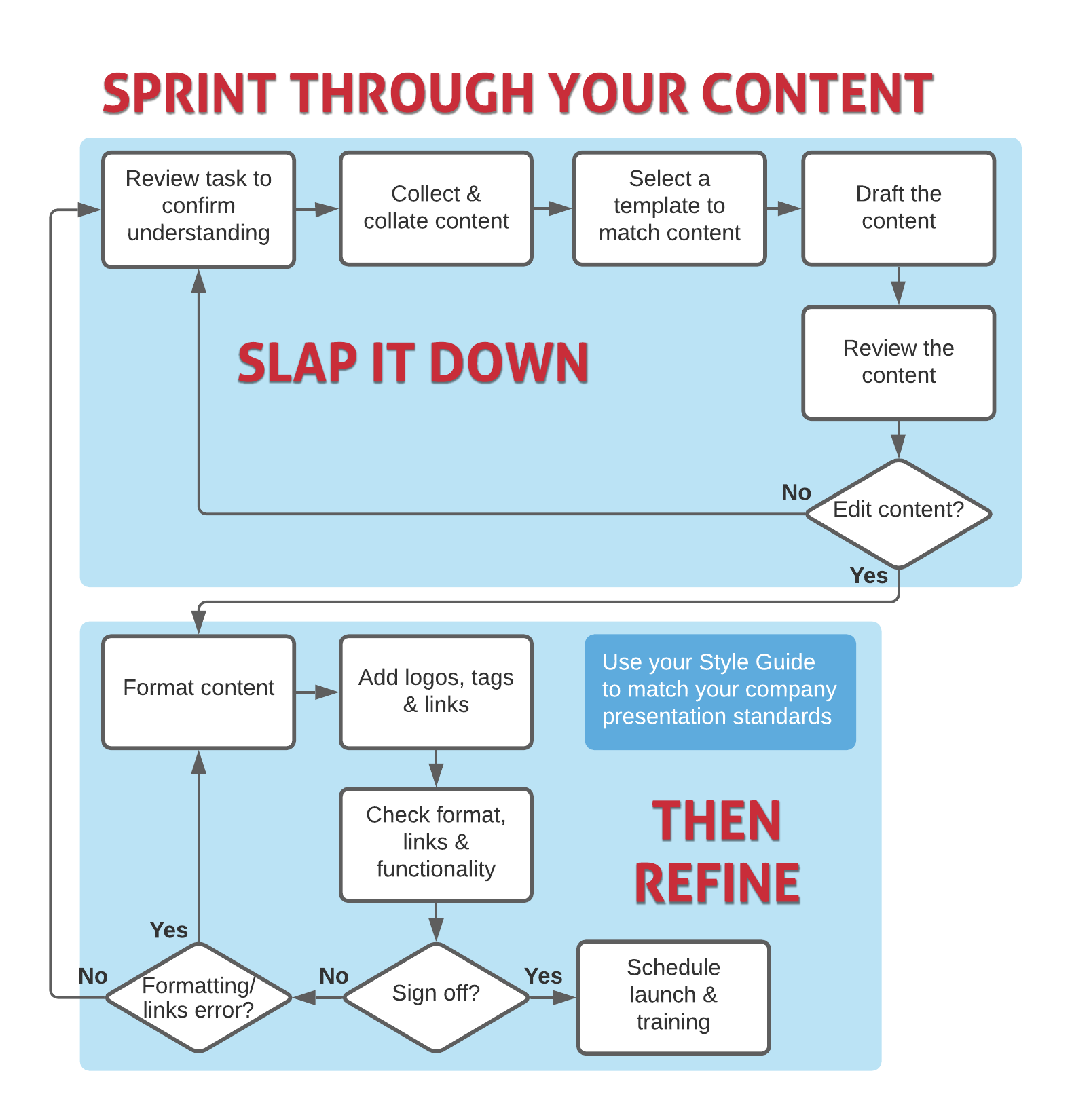
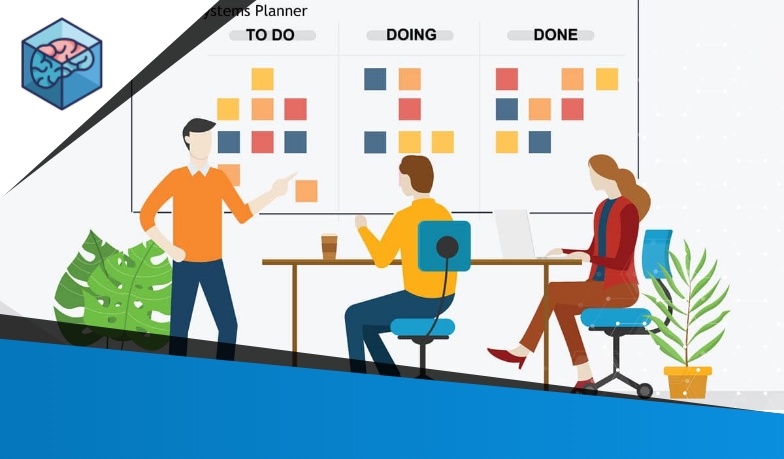 Forms that look good but are confusing to complete.
Forms that look good but are confusing to complete.